|
Spring Boot Starter & Parent 로 간단히 의존성 설정하기 |
순수 Java 프로젝트는 필요한 라이브러리를 사용하기 위해선 라이브러리 파일들을 직접 보관하고 관리해야 했습니다.
Maven, Gradle과 같은 프로젝트 관리 툴을 이용하면서 라이브러리의 정보, 버전, 의존성을 문서(pom.xml, build.gradle)에 작성만 해도 라이브러리를 사용할 수 있게 되었고 덕분에 관리와 공유할 수 있게 되었습니다.
하지만 여전히 라이브러리간의 의존성 관리와 버전 충돌은 우리들이 직접 해결하고 매번 작성해야 합니다.
Python은 PIP라는 패키지 매니저를 통해 패키지를 설치하면 해당 패키지와 의존성을 갖는 패키지 조합을 사전에 정의되어있는 버전에 맞게 자동으로 설치해줍니다.
PHP 7 에서는 composer를 통해서 이런 작업들을 할 수 있게 도와주고 있습니다.
nodejs 에서는 npm 에서 이런 작업들을 도와주고 있습니다.
그리고 Spring boot 에서도 이런 라이브러리 간의 의존성관리 및 버전 충돌에 대한 이슈를 굉장히 쉽고 빠르고 정확하게 의존성 설정을 할 수 있도록 도와주는 라이브러리가 있습니다.
그것이 바로 spring-boot-stater와 spring-boot-stater-parent입니다.
Spring 진영에서는 이러한 문제를 해결해주는 spring-boot-starter와 spring-boot-stater-parent를 제공했습니다.
Spring Boot를 사용하면서 자주 사용하게 되는 라이브러리간의 의존성, 버전 조합을 각각 테스트한 뒤 공개했다고 보시면 됩니다.
Spring 진영의 신뢰성 높은 검증을 거친 이 의존성 조합은 비록 세상 모든 라이브러리의 조합을 커버하지는 못하지만 자주 사용되는 라이브러리들에 대해서만큼은 스트레스를 받지 않고 설정할 수 있게 해줍니다.
Spring Boot Starter
프로젝트에 설정해야 할 다수의 의존성들을 사전에 미리 정의해서 의존성 조합 제공
Spring Boot에서는 spring-boot-starter라는 사전에 미리 정의한 편리한 의존성 조합을 제공합니다.
프로젝트에 설정해야하는 다수의 의존성들을 starter가 이미 포함하고 있기 때문에 우리는 starter에 대한 의존성 추가만으로도 프로젝트를 시작하거나 새로운 기능을 추가할 수 있습니다.
예를들어, 기존에 aspectJ를 이용한 AOP를 이용하고 싶으면
org.springframework:spring-aop 의존성과 org.aspectj:aspectjweaver 의존성을 추가해서 사용했었지만
Spring Boot에선는 spring-boot-starter-aop 의존성만 추가하면 aspectJ를 사용하기 위한 모든 의존성 조합이 추가 됩니다.
의존성 조합의 간단한 예가 AOP였던 거고 좀 더 복잡한 의존성 조합을 보고 싶으시다면 다른 starter를 확인해 보시기 바랍니다.
또다른 예시로 spring-boot-starter-jpa를 의존성 추가했을 때 아래와 같은 일을 해줍니다.
-
spring-aop, spring-jdbc 등의 의존성을 걸어준다.
-
classpath를 뒤져서 어떤 Database를 사용하는지 파악하고, 자동으로 entityManager를 구성해 준다.
-
해당 모듈들 설정에 필요한 properties 설정을 제공한다. (Configuration Processor를 사용하면 효과 UP)
spring-boot-starter-data-jpa v2.1.7.RELEASE은 7개의 의존성 조합을 포함하고 있고 잘 살펴보시면 그 7개의 의존성 중에 또 다른 spring-boot-starter가 존재해서 실제는 7개보다 더 많은 의존성이 설정되어 있습니다.
또한 중복되어 문제가 되는 의존성에서 대해서는 exclusion 설정도 되어 있습니다.
즉, spring-boot-starter-jpa 모듈을 추가함으로써 아래의 7가지 의존성 조합에 대한 부분을 알아서 정리해주고 관리해줍니다.
<dependencies>
<dependency>
<groupId>org.springframework.boot</groupId>
<artifactId>spring-boot-starter-aop</artifactId>
</dependency>
<dependency>
<groupId>org.springframework.boot</groupId>
<artifactId>spring-boot-starter-jdbc</artifactId>
</dependency>
<dependency>
<groupId>javax.transaction</groupId>
<artifactId>javax.transaction-api</artifactId>
</dependency>
<dependency>
<groupId>javax.xml.bind</groupId>
<artifactId>jaxb-api</artifactId>
</dependency>
<dependency>
<groupId>org.hibernate</groupId>
<artifactId>hibernate-core</artifactId>
<exclusions>
<exclusion>
<groupId>org.jboss.spec.javax.transaction</groupId>
<artifactId>jboss-transaction-api_1.2_spec</artifactId>
</exclusion>
</exclusions>
</dependency>
<dependency>
<groupId>org.springframework.data</groupId>
<artifactId>spring-data-jpa</artifactId>
<exclusions>
<exclusion>
<groupId>org.aspectj</groupId>
<artifactId>aspectjrt</artifactId>
</exclusion>
<exclusion>
<groupId>org.slf4j</groupId>
<artifactId>jcl-over-slf4j</artifactId>
</exclusion>
</exclusions>
</dependency>
<dependency>
<groupId>org.springframework</groupId>
<artifactId>spring-aspects</artifactId>
</dependency>
</dependencies>
spring-boot-starter-web 에 설정된 pom.xml
<?xml version="1.0" encoding="UTF-8"?>
<project xsi:schemaLocation="http://maven.apache.org/POM/4.0.0 http://maven.apache.org/xsd/maven-4.0.0.xsd" xmlns="http://maven.apache.org/POM/4.0.0"
xmlns:xsi="http://www.w3.org/2001/XMLSchema-instance">
<modelVersion>4.0.0</modelVersion>
<parent>
<groupId>org.springframework.boot</groupId>
<artifactId>spring-boot-starters</artifactId>
<version>2.2.1.RELEASE</version>
</parent>
<groupId>org.springframework.boot</groupId>
<artifactId>spring-boot-starter-web</artifactId>
<version>2.2.1.RELEASE</version>
<name>Spring Boot Web Starter</name>
<description>Starter for building web, including RESTful, applications using Spring
MVC. Uses Tomcat as the default embedded container</description>
<url>https://projects.spring.io/spring-boot/#/spring-boot-parent/spring-boot-starters/spring-boot-starter-web</url>
<organization>
<name>Pivotal Software, Inc.</name>
<url>https://spring.io</url>
</organization>
<licenses>
<license>
<name>Apache License, Version 2.0</name>
<url>https://www.apache.org/licenses/LICENSE-2.0</url>
</license>
</licenses>
<developers>
<developer>
<name>Pivotal</name>
<email>info@pivotal.io</email>
<organization>Pivotal Software, Inc.</organization>
<organizationUrl>https://www.spring.io</organizationUrl>
</developer>
</developers>
<scm>
<connection>scm:git:git://github.com/spring-projects/spring-boot.git</connection>
<developerConnection>scm:git:ssh://git@github.com/spring-projects/spring-boot.git</developerConnection>
<url>https://github.com/spring-projects/spring-boot</url>
</scm>
<issueManagement>
<system>Github</system>
<url>https://github.com/spring-projects/spring-boot/issues</url>
</issueManagement>
<dependencies>
<dependency>
<groupId>org.springframework.boot</groupId>
<artifactId>spring-boot-starter</artifactId>
<version>2.2.1.RELEASE</version>
<scope>compile</scope>
</dependency>
<dependency>
<groupId>org.springframework.boot</groupId>
<artifactId>spring-boot-starter-json</artifactId>
<version>2.2.1.RELEASE</version>
<scope>compile</scope>
</dependency>
<dependency>
<groupId>org.springframework.boot</groupId>
<artifactId>spring-boot-starter-tomcat</artifactId>
<version>2.2.1.RELEASE</version>
<scope>compile</scope>
</dependency>
<dependency>
<groupId>org.springframework.boot</groupId>
<artifactId>spring-boot-starter-validation</artifactId>
<version>2.2.1.RELEASE</version>
<scope>compile</scope>
<exclusions>
<exclusion>
<artifactId>tomcat-embed-el</artifactId>
<groupId>org.apache.tomcat.embed</groupId>
</exclusion>
</exclusions>
</dependency>
<dependency>
<groupId>org.springframework</groupId>
<artifactId>spring-web</artifactId>
<version>5.2.1.RELEASE</version>
<scope>compile</scope>
</dependency>
<dependency>
<groupId>org.springframework</groupId>
<artifactId>spring-webmvc</artifactId>
<version>5.2.1.RELEASE</version>
<scope>compile</scope>
</dependency>
</dependencies>
</project>
1. Spring Boot Starter는 우리가 찾아서 설정해야 하는 것들을 미리 작성해야 보다 쉽고 빠르고 정확하게 의존성 설정을 할 수 있게 해줍니다.
2. 프로젝트를 진행하면서, 공통적으로 사용하는 spring 설정을 모듈로 묶어놓고 사용할 수 있게 해줍니다.
3. 필요한 경우, 상위 프로젝트에서 얼마든지 설정을 덮어 쓸 수 있게 해줍니다.
|
spring-boot-starter 작성하기 https://supawer0728.github.io/2018/03/15/create-spring-boot-starter/ |
Spring Boot Starter Parent
해당 의존성 조합간의 충돌문제가 없는 검증된 버전정보 조합을 제공
프로젝트 시작 시기에 다양한 라이브러리들을 사용하게되면 라이브러리 버전간의 충돌문제가 발생할 수 있습니다.
Sprign Boot의 starter가 의존성 조합을 제공해준다면 starter-parent는 해당 의존성 조합간의 충돌 문제가 없는 검증 된 버전정보 조합을 제공합니다.
spring-boot-starter-parent 2.1.7.RELEASE에서 제공하는 버전정보 조합은 Maven repository - spring-boot-stater-parent 혹은 GitHub - spring-boot-stater-parent 에서 확인 가능합니다.
우리는 아래와 같이 spring-boot-starter-parent 버전만 설정해도 수많은 라이브러리들의 버전충돌 문제를 피할 수 있습니다.
<parent>
<groupId>org.springframework.boot</groupId>
<artifactId>spring-boot-starter-parent</artifactId>
<version>2.1.7.RELEASE</version>
</parent>
<dependencies>
...(생략)
<dependency>
<groupId>org.springframework.boot</groupId>
<artifactId>spring-boot-starter-aop</artifactId>
</dependency>
<dependency>
<groupId>org.springframework.boot</groupId>
<artifactId>spring-boot-starter-data-jpa</artifactId>
</dependency>
</dependencies>
특정 의존성이 버전을 변경하고자 한다면 아래와 같이 properties를 이용해서 해당 의존성 버전을 override하면 됩니다.
<parent>
<groupId>org.springframework.boot</groupId>
<artifactId>spring-boot-starter-parent</artifactId>
<version>2.1.7.RELEASE</version>
</parent>
<properties>
<aspectj.version>1.9.4</aspectj.version>
</properties>
<dependencies>
...(생략)
<dependency>
<groupId>org.springframework.boot</groupId>
<artifactId>spring-boot-starter-aop</artifactId>
</dependency>
<dependency>
<groupId>org.springframework.boot</groupId>
<artifactId>spring-boot-starter-data-jpa</artifactId>
</dependency>
</dependencies>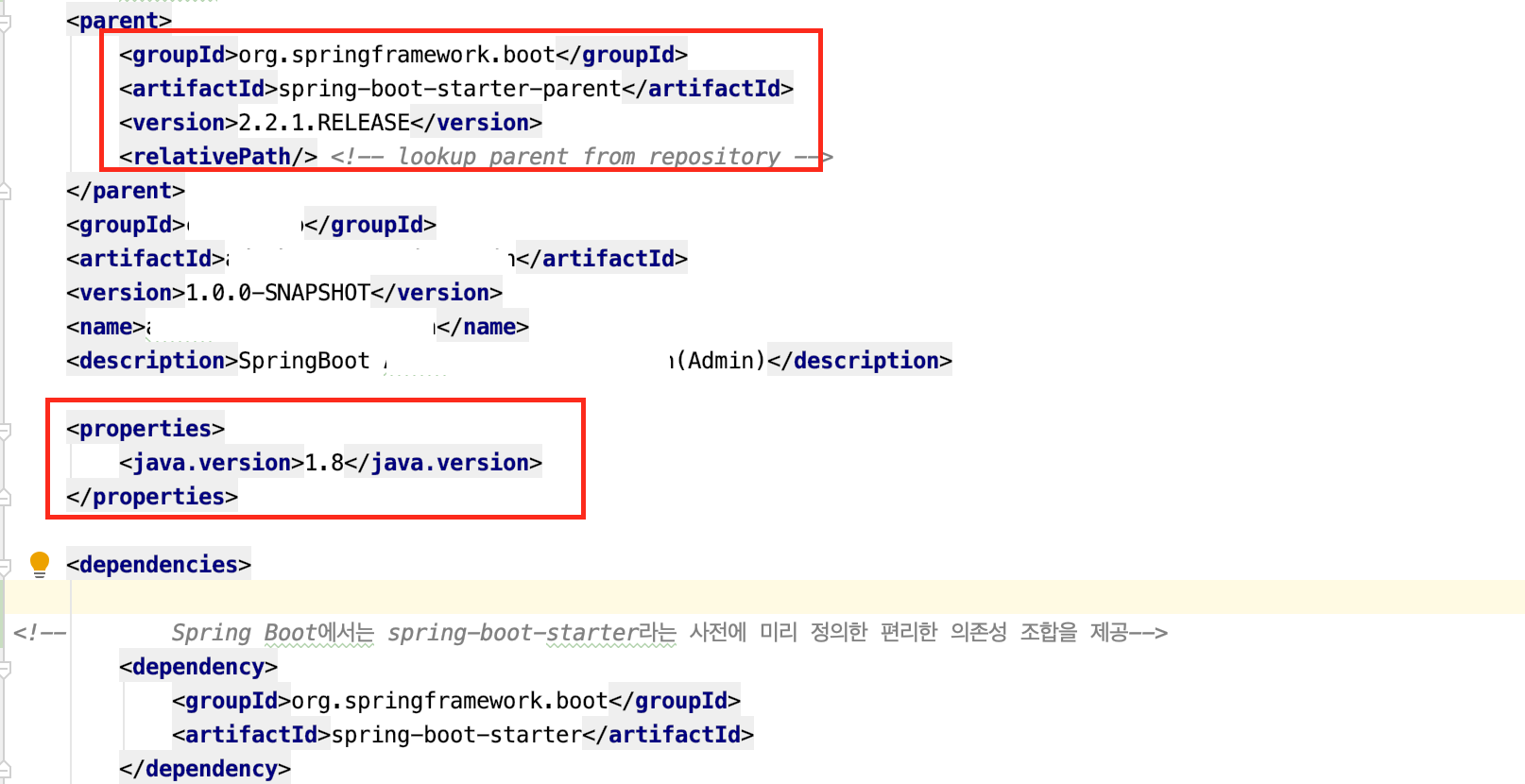
1. spring-boot-starter-parent 라이브러리를 사용해서 추가하는 라이브러리 모듈에 대한 버전을 가이드합니다.
2. <version> 태그를 추가하지 않아도 parent 에서 자동으로 처리해줍니다.
3. <version>에 대한 내용을 변경하고자 할 경우에는 <properties> 태그를 이용해서 변경, override 해줍니다.